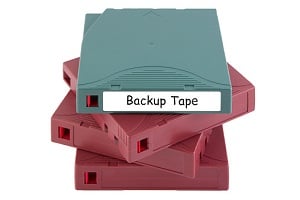 The first tape was developed in 1951. The DDS3 and the SDLT are more recent tape backup technologies on the market, but even these tapes have been around for a little more than 10 years. The current backup tapes are LTO-6 which were released in 2012 and are able to hold 2.5TB of data.
The first tape was developed in 1951. The DDS3 and the SDLT are more recent tape backup technologies on the market, but even these tapes have been around for a little more than 10 years. The current backup tapes are LTO-6 which were released in 2012 and are able to hold 2.5TB of data.
Tape-based backup solutions have been an established and reliable technology for a long time, and for these reasons and more, many small and mid-size organizations have implemented some variation of this solution. As businesses, we rely on our backup systems to store our data, so in the event of a disaster, our data will survive. Tape-based backups have been a solution that works a majority of the time, so there hasn’t been much incentive for anyone to make any immediate changes.
A recommended disaster recovery practice is to make sure your data backups are kept off-site and away from your primary place of business. And although there are tape swapping services that store your backups in a secure climate controlled facility, most companies rely on the manual approach of assigning an employee to be responsible for taking tapes home with them. This practice puts your company’s private data at risk not only by chance of theft, but most employees who transport tape backups leave the tapes in their vehicle. Tapes are supposed to be stored in temperatures ranging anywhere from 60-95 degrees, so in the upper Midwest, leaving them in the vehicle is only admissible a few months out of the year.
It is not the time to find out your backup system is not working properly when failure occurs. It is best practice to review and adjust backup systems before this happens, to avoid learning the hard way. If your business still relies on a tape backup solution, please read through the rest of this article, and then take time to analyze your backup system’s effectiveness.
#1: Tape Backups Aren’t the Most Reliable Backup Solution on the Market
According to a whitepaper entitled “5 Myths of “Reliable” Tape Backup”, published by industry leader Axient, tape can easily degrade, disintegrate or store corrupt data without providing notice to the user. This means that your backups, which take hours to create, may be worthless. More importantly, the data stored on this media may be vulnerable to damage and loss, putting you at risk if a disaster happens to occur. Perhaps the most daunting weakness in tape backups is that you may not find out there was an issue until it is too late; unfortunately tape systems don’t have the ability to provide a warning if there is an issue or damage.
#2: Tape Backups Can Cause Unnecessary Downtime
Unfortunately many businesses mistakenly believe that they are the exception to the rule when it comes to downtime caused by lost or corrupt data, but current estimates indicate that the average SMB suffers 10 hours of application downtime per year. Imagine relying on your tape backups to restore lost data, only to find out your tapes are damaged or corrupted. Some businesses never recover from such circumstances, which is extremely unfortunate because there are reliable systems available to prevent this from happening.
#3: Tape Backups Aren't the Most Cost Effective Solution
Facilitating tape backups can be a time consuming task for IT, or whichever employee is assigned to do the work. In addition to the costs of the time involved in managing tape backups, there are data loss and system downtime costs that need to be considered. Contrary to popular belief, using tape backups isn’t the most economical strategy for most organizations.
There is better and more affordable technology that can reduce data loss and eliminate backup solution failure. Tape backups are legacy technology which isn’t the most reliable solution for today’s business needs and advanced technological environment. There are better backup methods available that are designed to maximize productivity, reduce cost and eliminate risk. Using tapes to backup and store data is an unnecessary risk that most organizations should avoid. For an example of an effective backup system in action, view our G.R. Daniels Case Study video.
To explore more reliable and cost-effective backup solutions, and to discuss your current backup system’s effectiveness, request an assessment of your Business’ IT.
