Law firms are document-centered. It’s a fact. It’s crucial that the right document gets in the right file so it can be retrieved at the right time with the right level of security. Inefficiency and inaccuracy are out of the question.
Fortunately there are tools that can streamline document workflow and boost productivity.
Secure Printing
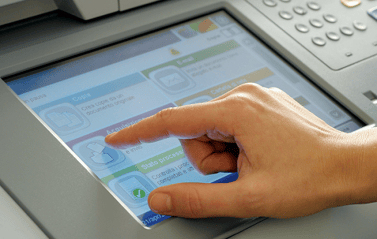 Everyone has experienced going to the printer, grabbing your print job and then realizing an hour into the meeting you also grabbed someone else’s print job too. No big deal, right? In a law firm, however, that print job could be part of a highly sensitive case, and suddenly you are staring at client details you shouldn’t have.
Everyone has experienced going to the printer, grabbing your print job and then realizing an hour into the meeting you also grabbed someone else’s print job too. No big deal, right? In a law firm, however, that print job could be part of a highly sensitive case, and suddenly you are staring at client details you shouldn’t have.
With secure printing, you can send your document to the printer with the confidence that you and no one else will get it. Secure printing is an app that sends jobs to your printer’s queue. You can then use your badge, key fob or a numeric passcode, and release the print job. This eliminates the risk that someone else might accidentally grab it.
Mobile Printing
Like Secure Printing, Mobile Printing sends the print job using your wireless network so you can print at any printer. You can even store the print job on your smartphone and take it with you until you get to an accessible printer. If you need to be able to print anywhere at a moment’s notice, mobile printing can be a life-saver.
Document Management
Up to this point we have been talking about printed documents, but document management is a much broader solution. Efficient document management can significantly add to the productivity of a law firm. Below are three components of effective document management.
- Capture: It’s important to be able to scan a document in a form that makes it searchable. Improved OCR (Optical Character Recognition) does that. It can even be programmed to index certain fields in the document so things like the client name, the case number and the attorney on record all show up prominently in a search. This might not eliminate all manual indexing, but it can automate some of it. Workflow and collaboration can also be built into your capture process so you can scan a document and have it automatically sent to other attorneys working on the case.
- Storage: As any good librarian will tell you, storing a book or document in the wrong place is almost like losing it forever. Your document storage needs to be built on good architecture so it will make sense to multiple users. Often storage will be outsourced to a separate facilities management firm. This team will handle all of the scanning, copying and storage, fulfilling orders given to them by paralegals.
- Retrieval: As you know, time is money for a law firm. Therefore making the document—the most recent version of that document—easy to retrieve and print is vital. Retrieval can be outsourced to the same facilities management company that scanned and stored it. This way the time of valuable law firm employees is dedicated to tasks that can generate billable hours.
Print Management Software
It’s important to remember that documents are not only an important piece of your law firm’s productivity, they can also be a source of revenue. Printed documents are generally billed back to clients, so keeping track of them affects your profitability. Programs like Copitrack, Equitrac and PaperCut can help you manage your printed documents effectively.
Make sure your documents are working hard for you by using the right tools. Your firm’s productivity and profitability depend on it.

