Most businesses had to adapt very quickly to remote work, investing in a whole new suite of digital tools and security solutions to match almost overnight. But now that a few years have passed, many small to midsize businesses are still using the same set of cobbled-together communication solutions and AV equipment that barely got them by.
I’m not about to lecture you about that. Actually, I’m going to give you a pat on the back. I’m continually blown away by how quickly non-tech-savvy folks learned new skills and solutions to keep serving their clients. But just getting by with your communication is probably starting to impact your relationships — between your employees, and between you and your customers. 
And if you’ve been wondering if there’s an easier, better way to do what you’re doing for less, the answer is yes!
What Does UCaaS Mean?
UCaaS stands for Unified Communications as a Service. But let’s start with Unified Communications (UC) itself. UC platforms integrate various communication tools into a single system, allowing businesses to more easily manage all forms of communication. It allows users to be in touch with anyone, anywhere, at any time. For example, with unified communications, your employees can participate in video conferences while working from home, receive work voicemails via email while traveling, and see if their co-workers are at their desks and available to take calls without ever leaving the platform.
What’s the Difference Between UC and UCaaS?
It’s sometimes difficult to explain the difference between Unified Communications (UC) and UCaaS, but I’ll take a swing at it. You can buy UC platforms, like Webex by Cisco, Zoom, and Microsoft Teams as-is. But when you need to add or change users, connect outside lines, and more, that’s where the service part comes in. These platforms are incredibly feature-rich, but configuration, security, and management require special skills and time. If you have an internal IT team with extra time on their hands, great! But if not, you’d likely be much better off partnering with a skilled UCaaS provider.
Limitations of Traditional Office Phones
Traditional telephone systems cannot meet all the expectations and demands of your employees or clients because they no longer apply to the way businesses communicate.
Disadvantages of Plain Old Telephone Systems (POTS):
- Limited capabilities and frustrating customer experiences, including long wait times, dropped calls, and incorrect transfers
- High risk of downtime if a single component fails
- Adds significant equipment and installation expenses any time you add or move staff
How Unified Communications Improves Employee Productivity
How often do you or your staff spend each day toggling between different communication tools to find the information or files you need? Does using multiple tools add time and frustration to your onboarding process? Do some of your tools have overlapping features? Then you probably already get it.
But here are some recent statistics that really drive the point home:
- 86% of employees and executives cite the lack of effective collaboration and communication as the main causes for workplace failures
- 97% of employees believe communication impacts their task efficacy on a daily basis
- When employees are offered better communication technology and skills, productivity can increase by up to 30%
Favorite Features of Unified Communications
Unified Communications offers far more than just voice calling and chat. Some beneficial features unified communications provides are:
 1. Voice Messaging
1. Voice Messaging
With voice messaging, your employees can record, relay, retrieve, and forward voicemail and email messages from one synchronized message store.
2. Hotdesking
With hotdesking, employees can share phones or even temporarily relocate to another workstation without giving up their personal settings and phone configuration.
3. Video Conferencing
Desk-to-desk video conferencing provides your employees with access to real-time, face-to-face connections, fostering personal collaboration and greater accessibility.
4. Dynamic Extension
Dynamic extensions allow your employees to be reached no matter where they are working. Employees can sync desk, mobile, remote, and home phones with transfer features and remotely access reliable phone connections.
5. Teleworking
Teleworking lets employees use the same voicemail, conferencing, and corporate security features while working remotely.
All in all, with unified communications, productivity and communications are unaffected by circumstances that stop traditional phone systems in their tracks.
Marco’s New Unified Communications Offering
I mentioned at the top of this blog that many small to midsize businesses are also using old AV technology. I haven’t forgotten about you! 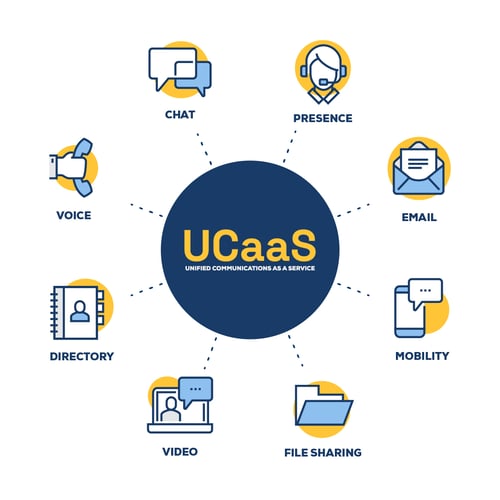
Our new offering, UnifiedCollaboration, is built around Webex by Cisco — an industry leader in Unified Communications technology. But we’re also throwing in the ability to add AV upgrades, so our clients can make this next round of updates easier and save money at the same time. And the “as a Service” part of UCaaS? That also gets a big upgrade thanks to Marco’s 24/7 monitoring, plus help desk support, configuration, management, and security.
Finally, as a Cisco Certified Gold Partner, we are able to provide our clients with the same level of support — or better — than Cisco’s experts can, at a price that’s hard to beat!
Explore more resources and tools around Unified Communications by clicking on the link below.