Sometimes, a copy machine can be the hidden-gem investment that helps your business grow exponentially. Modern business is all about streamlining efficiency and figuring out how to get more work done in the same amount of time. Cutting-edge software products, optimized workflows, and a well-structured chain of communication can help your business.
With all the hype surrounding flashy new tools and concepts, your copy machine might be an afterthought. Business owners and employees generally see it as a one-trick pony rather than the mechanical Swiss Army knife it really is. That’s a costly mistake, considering the noteworthy impact that modern copy machine features can have on your office’s productivity.
Nine Noteworthy Features
Whether you want to know what to look for in a new copy machine, or you want to help your team make the most of the copier you already have, here are nine nifty features you need to know about, in order of importance.
1. Automatic Toner Ordering
 When you get busy, re-ordering toner is one of the easiest things to put on the back burner and forget. Unfortunately, that story inevitably ends with you trying to read a document in the world’s lightest shade of gray, while your entire office is unable to print for days.
When you get busy, re-ordering toner is one of the easiest things to put on the back burner and forget. Unfortunately, that story inevitably ends with you trying to read a document in the world’s lightest shade of gray, while your entire office is unable to print for days.
Even if you’re responsible and think ahead, it's easy to forget or misplace the toner number and letter combination you need for re-ordering the correct type. Looking up that information and ordering it online is a task you don’t have time for. Automatic toner ordering is a swift, simple solution that ensures you have toner when you need it.
2. Adding 'The Trimmings'
Copying documents is easy, but scanning and editing in order to reprint those documents with some small changes can seem like an inordinate amount of work for so little payoff.
To make life easier, many copy machines now have a function that allows you to add simple things like page numbers and dates to your copies automatically. Some copiers can even store your watermark on their hard drive.
3. Secure Print Release Or User Recognition
 Admit it, we are all guilty of hitting the print button on our computer and then running to the printer to get it before anyone else in the office can look at the document because it has sensitive or confidential information; and you definitely don't want your nosy co-worker to get their hands on it. Or, worse yet, you print a confidential document and then forget to pick it up. With Secure Print Release, you can hit print on your computer, but your document won't print immediately. Your printer will hold the document in a private queue that co-workers won't see, and your document will only print when you swipe your badge or log into the printer and release the print job. If you're in a larger office, consider a "Follow-Me Print Strategy," and swipe your badge on any print device on campus to receive the document.
Admit it, we are all guilty of hitting the print button on our computer and then running to the printer to get it before anyone else in the office can look at the document because it has sensitive or confidential information; and you definitely don't want your nosy co-worker to get their hands on it. Or, worse yet, you print a confidential document and then forget to pick it up. With Secure Print Release, you can hit print on your computer, but your document won't print immediately. Your printer will hold the document in a private queue that co-workers won't see, and your document will only print when you swipe your badge or log into the printer and release the print job. If you're in a larger office, consider a "Follow-Me Print Strategy," and swipe your badge on any print device on campus to receive the document.
Minnesota State University-Moorhead embraced this type of Managed Print Services solution to provide the best printing assets to students, faculty and staff. When printing to a network device, MSUM users now have the ability to walk up to any device across campus and scan their ID badge to release their print job through a mobility and cloud printing solution.
Another option is that most copiers give businesses the option to restrict access to the machine by providing each user with his or her own unique PIN. It’s a useful security measure, but there’s not much to prevent users from sharing their PINs. As a result, some copiers and printers are now using biometric technology. These devices will recognize a user’s fingerprint, and some might even use voice or facial recognition. You can forget a PIN, but you’re far less likely to forget your finger.
4. Auto Duplexing
Auto duplexing simply means a document automatically printing on both sides of the page (as opposed to turning the paper over manually). You probably already knew this existed, and you know it saves money by using less paper.
Still, there’s often that one person in your office who’s done things the same way for years and never used this option. You can easily cut back on time and printing costs by taking 30 seconds to show them where to find the “Print on Both Sides” box to click, or have it set up as the default setting.
5. Copy Part Of A Page
Sometimes there’s simply no need to waste toner by copying text and images you don’t need, and other times a page might contain personal or sensitive information that you’d rather not share with two dozen coworkers and the building contractors who can see over their shoulders.
Again, scanning and editing is a process with too many annoying steps. That’s why the bulk of today’s copy machines allow you to select a specific section of your document before you make copies or scan to email. Speaking of which…
6. Scan To Email & Scan to File
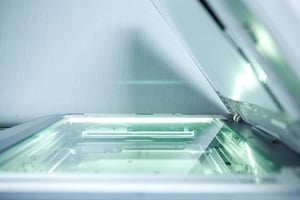 In case you hadn’t noticed, the vast majority of these features are designed to help you skip steps in an everyday process and work more efficiently. Scan to email and scan to file (typically .pdf or .docx) functions are part of that pattern. Use your copier or printer to scan a document, and it will save it as a PDF or a document, which you can email to yourself or a co-worker.
In case you hadn’t noticed, the vast majority of these features are designed to help you skip steps in an everyday process and work more efficiently. Scan to email and scan to file (typically .pdf or .docx) functions are part of that pattern. Use your copier or printer to scan a document, and it will save it as a PDF or a document, which you can email to yourself or a co-worker.
The benefit of scan to email and scan to file is that you essentially can do right from the copier what you used to do from your computer. Even if that only saves a minute of time, it’s one minute for every time that kind of task needs done each day, times the number of employees doing it.
 7. Character Recognition
7. Character Recognition
The ability to log every word you copy into a searchable database presents opportunities for both convenience and analytics. Character recognition technology makes that possible.
This capability is quickly becoming a staple for copy machines. Most will store that data onto their internal hard drive, but some have the technology to upload it to a cloud database that can be shared across multiple office locations.
8. Collate & Staple
In past decades, people used to spend hours every month putting together printed handbooks or packets for presentations. And no matter how sure-handed they were with a stapler, it was a time-consuming task for busy employees.
To be blunt, if your copy machine doesn’t let you collate and staple printed booklets, it’s time to get a new one. Having a machine that can print booklets, as opposed to just documents, is a massive time saver. Some can even do binding and hole-punching.
9. Print From Mobile
 Let’s be real: The act of emailing something to yourself has always felt kind of silly. That’s why the ability to print from your phone or tablet is hands-down the best modern copy machine feature.
Let’s be real: The act of emailing something to yourself has always felt kind of silly. That’s why the ability to print from your phone or tablet is hands-down the best modern copy machine feature.
As an added bonus, mobile printing allows you to print from anywhere in the office without first having to walk back to your desk. In addition to saving you time, that also offers you the safety net of being able to do it before you forget (which is a true gift, if you get distracted easily).
Do You Copy?
Like telephones and automobiles, copy machines have evolved markedly over the past few decades. Getting the most out of the one in your office can stretch your margins, give you the power to scale faster, and help you get everyone home on time.
