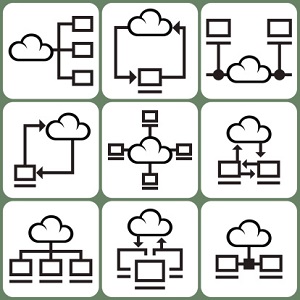 Major tech companies are battling to provide consumers and business clients with the best cloud storage services available. There are a myriad of cloud storage options available from massive, international corporations like Google and Apple, as well as smaller startups.
Major tech companies are battling to provide consumers and business clients with the best cloud storage services available. There are a myriad of cloud storage options available from massive, international corporations like Google and Apple, as well as smaller startups.
Currently, Google Drive and Dropbox are two of the most popular options when it comes to storing, sharing and retrieving data from the cloud. These applications offer various options for both personal and business storage needs, but which one is better? Is one of them arguably better than the other? The following will help you determine the winner in the battle between Google Drive vs. Dropbox.
Pricing & Storage
Both Google Drive and Dropbox offer users the option of starting a free account. Google Drive users get 15 GB of storage with a free account, while Dropbox users get 2GB. There is really not a fair comparison to make here as Google users have access to more than 7 times the amount of space, for free.
Fortunately for business customers, or data-hungry Average Joes, both companies offer a tiered pricing structure that offers an increasing amount of storage at each level. Google Drive users can increase storage to 100 GB for $1.99/month, or go as high as 1TB for just $9.99/month. Comparatively, Dropbox provides 100 GB for $9.99/month and a maximum of 500GB for $49.99/month.
Google Drive vs. Dropbox winner: Google Drive
Desktop & Web Usability
There are a number of users who believe that Dropbox has the advantage when it comes to opening and accessing files in the cloud. One perceived advantage for Dropbox is that users can open files in the appropriate application, for example, Word documents need to be opened directly in Microsoft Word. This is true.
Google Drive users accessing an account from a desktop have the same ability to open files in the proper software, but they must first be opened via Google Docs.
While it is quicker to open and view a file on Dropbox, it is the web client of Google Drive that pushes its service to the front for this conversation. Google Drive has a massive suite of built-in software apps that allows users to open documents online, edit them (Word documents, Excel spreadsheets, photos, etc.), and even perform searches based upon text, file names and even character recognition in photos.
Dropbox clients cannot edit documents inside the application. All documents must first be downloaded onto a local drive from the service, opened in the corresponding software and edited before being saved and reloaded to the cloud.
Google Drive vs. Dropbox winner: Google Drive
Sharing & Collaboration
Now it’s time to address the most vital portion of this debate. Which application offers better sharing and collaboration tools? Both programs allow users to share files through the web client. However, only Dropbox users can share files through the desktop app.
Google Drive users can share files through email, Google Docs or post to Blogger. The greatest benefit of Google Drive is the ability for multiple users to edit a document online, simultaneously.
Google Drive vs. Dropbox winner: Draw, for now.
Conclusion
Google Drive comes out ahead of Dropbox in many of the important features that users are looking for in a cloud storage service. While both of these are immensely popular for personal use, both are still evolving their service options for enhanced business implementation.
If your company manages a lot of data and has complex storage needs, the better solution might be a discussion with a Cloud Computing specialist. Professional cloud service companies can help your business implement enterprise level applications with more robust cloud storage and sharing applications.
