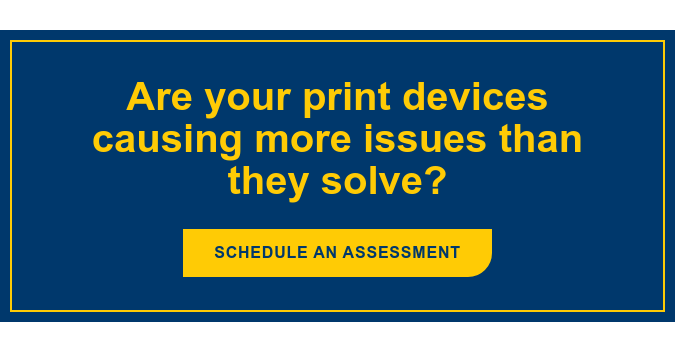Sometimes the color quality isn’t right, other times your alignment is off or maybe your text printed in an unintended format. There are many things that could go wrong when printing a document, and no matter how big or small the issue is – it can be just as frustrating. Unfortunately, printer technology isn’t smart enough (yet) to completely diagnose and solve those problems themselves.
But, we still need the answers to fix the issues we run into on a daily basis. We have compiled the list of articles below as a resource that should allow you to be able to troubleshoot a variety of issues. Otherwise, the article will indicate that an IT professional should be involved because of the complexity and/or expertise needed to resolve an issue.
8 Types of PDF Standards – Each Serves a Unique Purpose
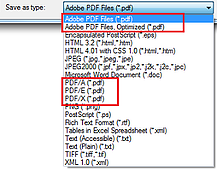 A PDF (portable document format) is the industry standard for sharing and printing documents. Every document converted to or saved as a PDF has the option of being saved as a specific standard; the standard you save your file as will be determined by the purpose it was created for. If you save it as the wrong standard, you may experience issues when trying to print, share or archive files, now or in the future. In this article, you will learn about these standards, and which is right for the purpose and planned usage of your document.
A PDF (portable document format) is the industry standard for sharing and printing documents. Every document converted to or saved as a PDF has the option of being saved as a specific standard; the standard you save your file as will be determined by the purpose it was created for. If you save it as the wrong standard, you may experience issues when trying to print, share or archive files, now or in the future. In this article, you will learn about these standards, and which is right for the purpose and planned usage of your document.
9 PDF Presets to Use for High-Quality Printing

Print quality can make or break your document. If what's on your screen isn’t what you are seeing on your printed document, there may be an issue with the way your file was saved. In order to properly produce print-ready files, there are a few things you should know. The first is what PDF standard you need, and the second is your preset, which is what this article focuses on.
Solve Your PDF Printing Problems
 A number of different things can cause PDF printing problems, but tracing the root cause can be difficult. Here is a list of a few common PDF problems:
A number of different things can cause PDF printing problems, but tracing the root cause can be difficult. Here is a list of a few common PDF problems:
- PDF file has corrupt data
- Printer
driver is outdated - PDF printing presets are incorrect
- Acrobat® is frozen or outdated
- Images, fonts, layers, etc. from
graphic applications are malfunctioning.
For how to fix these issues, read the full article.
Quick Fixes for Quality Printing Results
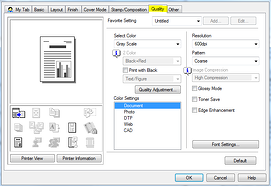 While some printing problems may be serious, most often, the printer is experiencing a minor malfunction that can be easily fixed by any employee. One common example is when your printer is doing exactly what you asked it to, but the quality of the printing is poor. Here are some of the solutions:
While some printing problems may be serious, most often, the printer is experiencing a minor malfunction that can be easily fixed by any employee. One common example is when your printer is doing exactly what you asked it to, but the quality of the printing is poor. Here are some of the solutions:
- Align the printer cartridge or head
- Adjust print speed
- Print from high-resolution files
- Clean the printer, the heads
and the cartridges - Handle toner carefully
- Protect the printer from heat and humidity
Tips and instructions
Getting Desired Results From Your Color Copier & Printer
 Getting the results you desire from your business copier/printer is a frustration
Getting the results you desire from your business copier/printer is a frustration
- Paper type
- Paper finish
- Equipment capabilities
- Monitor displays in RGB
This article covers these causes in depth and explains the solutions available.
Why Won’t My Printer Print What I See on My Screen?
 In this article, we focus on the issues caused by file formats. Most often, people run into file format issues when it comes to images or graphics, which is why we wanted an article dedicated to clarifying the problem and identifying a solution. This article explains the different file formats for web and for print, and what you can expect when you print each on your office copier/printer.
In this article, we focus on the issues caused by file formats. Most often, people run into file format issues when it comes to images or graphics, which is why we wanted an article dedicated to clarifying the problem and identifying a solution. This article explains the different file formats for web and for print, and what you can expect when you print each on your office copier/printer.
Managing and Updating Your Organization’s Printer Drivers
 As was stated earlier, printer drivers are commonly the root cause of printing issues and frustrations. The perceived complexity of printer drivers amplifies these already stressful situations. This blog clarifies the role printer drivers play in the printing process and describes when and why updates are needed. Additionally, you’ll find best practices for the overall management of printer drivers throughout an organization – which can help you avoid issues caused by outdated drivers in the future.
As was stated earlier, printer drivers are commonly the root cause of printing issues and frustrations. The perceived complexity of printer drivers amplifies these already stressful situations. This blog clarifies the role printer drivers play in the printing process and describes when and why updates are needed. Additionally, you’ll find best practices for the overall management of printer drivers throughout an organization – which can help you avoid issues caused by outdated drivers in the future.
The Truth About Compatible Toner vs OEM Toner
 Arguably the most frequent printer problem you'll encounter is that it will be out of toner. The fix is easy: simply replace the toner in the printer. However, the toner itself is a bit more complicated. When it comes to toner, you have choices: do you purchase the OEM toner or go with a cheaper compatible toner? What's the difference? This article provides all the answers you’ll need.
Arguably the most frequent printer problem you'll encounter is that it will be out of toner. The fix is easy: simply replace the toner in the printer. However, the toner itself is a bit more complicated. When it comes to toner, you have choices: do you purchase the OEM toner or go with a cheaper compatible toner? What's the difference? This article provides all the answers you’ll need.
6 Common Business Printer Problems and the Path to Resolution
 Although built to perform a simple task, the office copier/printer has an incredible knack for causing frustrations for office workers everywhere. Listed in this article are some of the most common copy machine problems and, better yet, some solution tips. Check it out if you are trying to solve any of the following:
Although built to perform a simple task, the office copier/printer has an incredible knack for causing frustrations for office workers everywhere. Listed in this article are some of the most common copy machine problems and, better yet, some solution tips. Check it out if you are trying to solve any of the following:
- Paper jams
- Lines on paper
- Cartridge or toner issues
- Wrinkled pages
- Copies are too light or too dark
- Spots on the page
For any other issues or troubleshooting assistance, request a free print technology assessment.