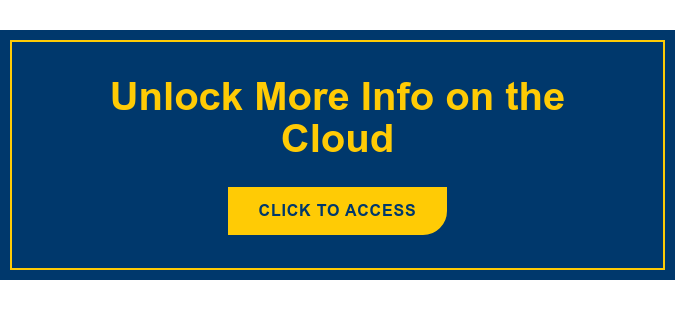Cloud computing allows for infinite scalability, lower expenses and unprecedented mobility. Essentially, when you work through the cloud, you have access to a virtual desktop at any given moment, from any location. This is because most or all of the required software and documents you need to work can be hosted online. As cloud computing is relatively new, there is a list of cloud computing terms that you may be unfamiliar with. Below we define the ones we think are the most important for you to understand.
Cloud Computing Glossary of Terms
Backup
Traditionally when you create a backup you duplicate files onto a separate tape backup or hard drive system. When you do a cloud backup, you're backing up your data to a remote server that you can access from anywhere.
Bandwidth
Bandwidth refers to the amount of data, usually measured in bits per second, that can be transferred from one point to another. Generally speaking, the higher the bandwidth, the faster your connection will be. For example, streaming video is quicker if you have a high bandwidth.
Bytes (Megabyte, Gigabyte, Terabyte)
A byte is a unit of measurement that is equal to 8 bits. Each byte contains a certain amount of data; the more bytes, the more data. As the number of bytes increase, the prefix changes. For example, there are 1024 bytes in 1 kilobyte. Below you'll find the rest of the prefixes, ordered from smallest (kilobytes) to largest (terabytes):
- 1024 kilobytes = 1 megabyte
- 1024 megabytes = 1 gigabyte
- 1024 gigabytes = 1 terabyte
For reference, a standard CD can hold about 800 megabytes of data. A typical MP3 song is 1-3 megabytes in size and a Microsoft Word document is usually 10-20 kilobytes.
Cloud App
A cloud application is software that is located on a remote server and accessed via the Internet, rather than being installed on your local network infrastructure or computer. Once installed in the cloud, you may access your application from a variety of computers or mobile devices, from any location.
Cloud-Enabled Device
A cloud-enabled device is any type of hardware that's capable of connecting to the cloud. This can include desktops, laptops, smart phones, tablets and some printers and copiers.
Cloud Migration
The process of moving a company's files and applications from an on-site infrastructure to the cloud is referred to as cloud migration. Once migration is complete, you can rely on the cloud for software and file access, rather than your local machine or server.
Database
Sometimes referred to as Database-as-a-Service (DbaaS), a cloud database is accessed by users through the Internet. This allows for excellent scalability and availability, regardless of where users are located.
Infrastructure as a Service (IaaS)
Rather than financing and implementing your own infrastructure, IaaS allows your business to outsource your infrastructure requirements from a provider. Typically, you'll be billed based on the amount of resources you use, for example, how many servers your company requires and how much bandwidth you're using on a monthly basis. IaaS is the alternative to having your own servers on-site.
Platform as a Service (PaaS)
Also called cloudware, Platform as a Service means that your company is receiving its entire computing platform from a service provider. A PaaS may include deployment of a variety of applications. By utilizing PaaS, your IT staff can develop and deploy updates from a single environment, rather than needing to do it to each machine individually.
Redundancy
When the same data is stored on several different servers, this is known as redundancy. Redundancy allows users to access the data they need even if a specific server requires repairs or completely fails. Redundancy means your files and applications are safe and always accessible.
Software as a Service (SaaS)
Instead of keeping your software on your computer, SaaS allows you to access software remotely via a Web-based service. Usually billed at a monthly fee, the overall cost may be substantially less than paying for multiple software license fees.
Storage
Rather than storing data in-house, cloud storage allows your business to store all of its data in the cloud (on a remote server). Data stored in the cloud can be accessed securely from any device with access to the cloud.
Users
Users are the people with access to your business applications through the cloud. Generally, cloud computing allows you to scale the number of users easily, thereby adding flexibility and controlling your costs.
Video as a Service (VaaS)
VaaS means to have access to video functionality through the cloud, ensuring your employees and customers can stay connected, in addition to having video streaming available for presentations and training.
If you have any questions about these terms, or if you run across additional terms you’d like to know more about in your research about the cloud, let me know in a comment below and I’ll provide some clarification.