Unified Communications is a software that combines all different communication functions — voice, chat, video, etc. — into a single stream. And when I say Unified Communications as a Service (UCaaS), it means the communication software is implemented, managed, maintained, and serviced by someone outside of your organization. For example, someone else is in charge of adding or removing lines.
UCaaS is making business communication much more streamlined, efficient, and seamless. Because its feature-rich software brings new communication capabilities to organizations, I've broken down 10 of the most helpful and popular UCaaS features in this infographic.
Unified Communications Features and Capabilities Infographic
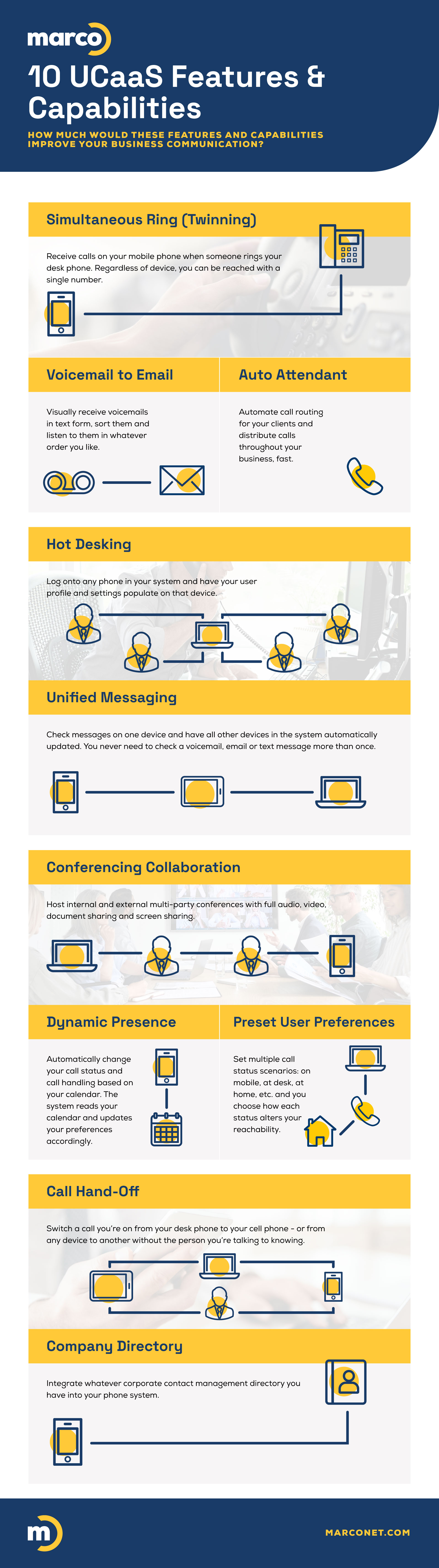
Top 10 Time-Saving Features UCaaS Provides
While I think the infographic boils it down nicely, UCaaS is an all-encompassing platform, and the benefits of that are hard to overstate.
Here’s a bit more information about the top 10 popular features UCaaS can deliver seamlessly:
1. Simultaneous Ring
Simultaneous ring (or twinning) helps to simplify contact information because each employee can have just one number that reaches them. It can ring on their desk phone, mobile phone, or softphone.
2. Voicemail to Email
Just about everyone I know dislikes listening to voicemails. Depending on your current system, it can be a slow, annoying process. But voicemail to text lets you read your voicemails, which allows for quick skimming and/or multi-tasking, and you can check them in whatever order you choose.
3. Auto Attendant
Using auto attendant drastically lowers the amount of time it takes to transfer calls throughout an organization. For businesses that have customers call in, getting them to the person they want to speak with quickly is extremely valuable. Auto attendant is a convenient and cost-effective way to improve the customer service experience you provide.
4. Company Directory
Especially for larger organizations, reaching the person you need to speak to internally can be a sticking point for a lot of employees. Oftentimes, employees are using outdated directories, or they don't have a clear picture of who exactly they need to speak to. The company directory with UCaaS software allows you to integrate your current contact management system into the platform. There, the directory will automatically update across all systems and devices, the search function seamlessly locates individuals or departments, and you can initiate a call via touchscreen or click, depending on the device.
5. Voice Calling
With UCaaS, you don’t also need to consider other voice calling solutions. Your UCaaS platform also features VoIP (Voice over Internet Protocol) calling.
6. Video Conferencing
Video conferencing is also included with UCaaS, so it’s easier to find information and resources when you’re in a meeting without getting lost in multiple tabs.
7. Messaging Abilities
Using another app for quick chats? With UCaaS, you can eliminate this subscription as well — chat and messaging are built-in.
8. Collaboration Tools
Email inboxes make for poor project management tools. You’ll be able to share documents, manage tasks, and collaborate more effectively in one, all-inclusive place.
9. Mobile Apps
You didn’t think they’d leave this one out, did you? UCaaS platforms also have an app version, so you can provide quick answers even when you’re on the go, and projects can stay moving.
10. Integration
Need to pull data quickly to keep meetings quick and collaboration efficient? Depending on your platform, you could integrate your communication with popular Customer Relationship Management (CRM) tools.