Loading
Can you Spot the Phish?
Question 0 of 5

Can you Spot
the Phish?
FYI — Firewalls Aren’t Scam Dams
99% of network security systems can’t stop a well-crafted spear phishing email
97% of all employees can’t reliably identify phishing or spear phishing emails
93% of all data breaches start with a malicious email
97% of all employees can’t reliably identify phishing or spear phishing emails
93% of all data breaches start with a malicious email
Can you spot the difference between spear phishing and legitimate emails?
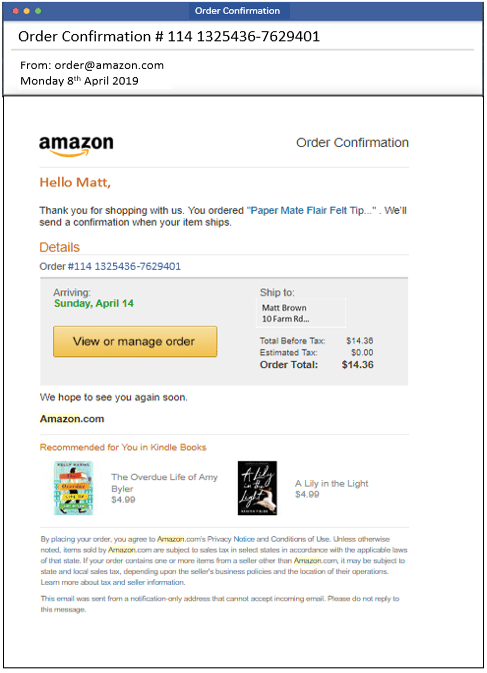
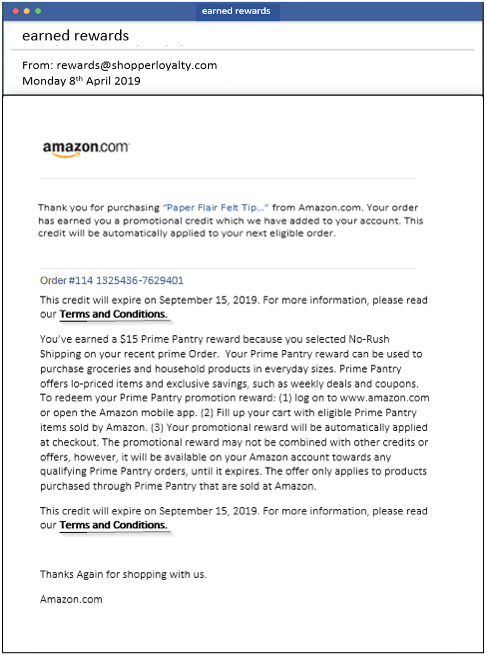
This content is neither endorsed, nor sponsored, nor affiliated with Amazon. Amazon is the registered owner of logos and trademarks. This content is for educational purposes only and provided by Barracuda.
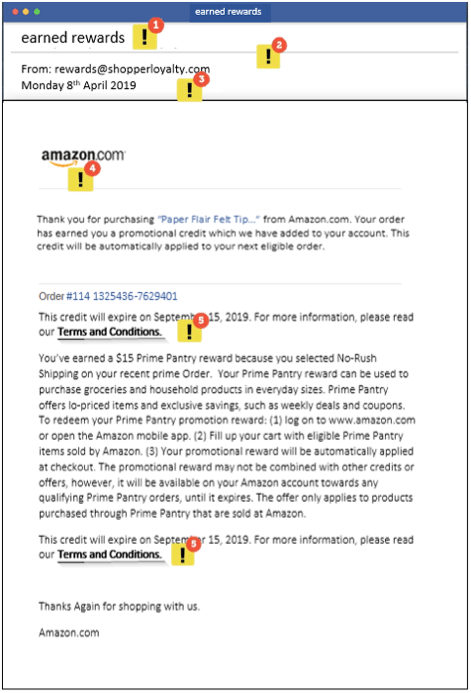
How to Spot the Phish
- Not all phishing emails have grammar and spelling mistakes, but errors are red flags.
- Pay attention to the sender’s email address, especially what follows the @ sign. Most scammers will use various email addresses that have little or no relation to the company.
- A genuine email will normally reference an order number or tracking code in the subject line
- If you are not addressed directly on the email, chances are that this is a mass email, targeting multiple people at once.
- Always hover over links before clicking them. This will allow you to see if they lead to a legitimate site or not.
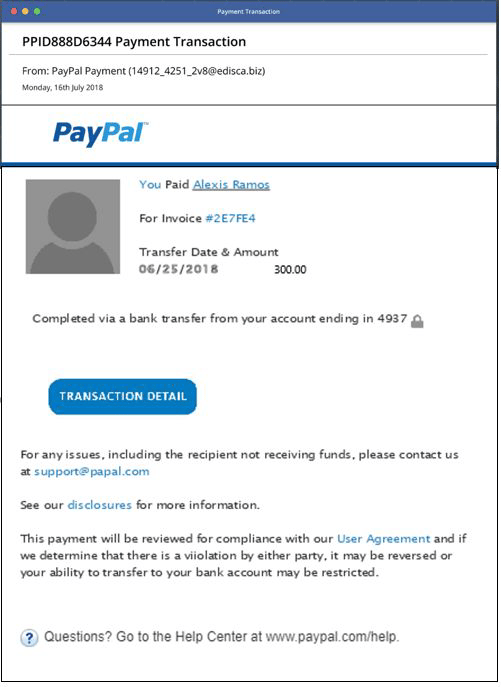
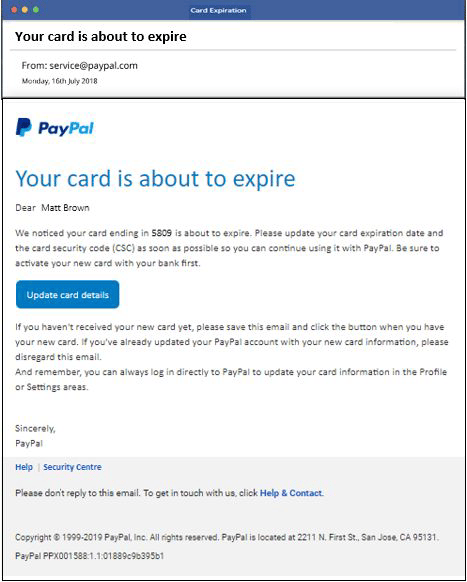
This content is neither endorsed, nor sponsored, nor affiliated with PayPal. PayPal is the registered owner of logos and trademarks. This content is for educational purposes only and provided by Barracuda.
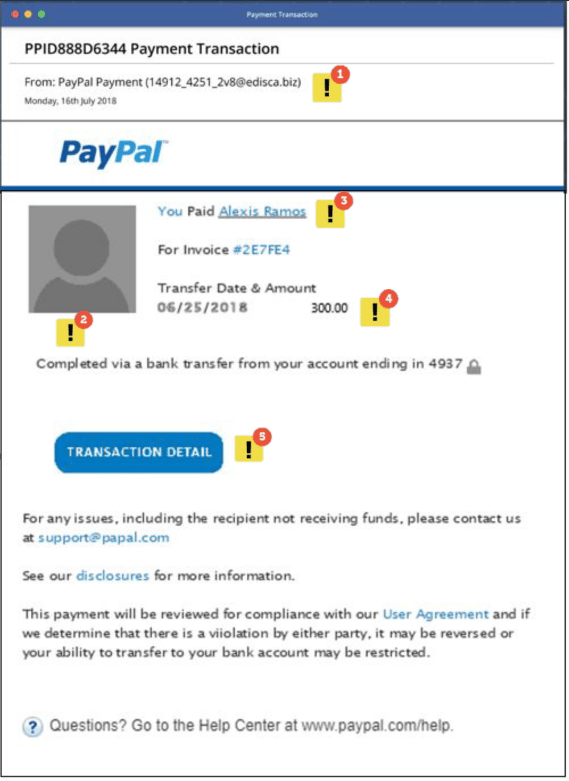
How to Spot the Phish
- Pay attention to the sender’s email address, especially what follows the @ sign. Most scammers will use various email addresses that have little or no relation to the company.
- If you are not addressed directly on the email, chances are that this is a mass email that is targeting multiple people at once.
- When receiving an email in relation to making a payment, make sure you recognize the person/company name, and that it is the amount you are expecting to pay.
- Be aware of ‘receipt’ emails that show the amount paid without a relevant currency symbol. This is a phishing email that is targeting more than one country or region.
- If links look suspicious, contact the company directly to check the authenticity before proceeding.
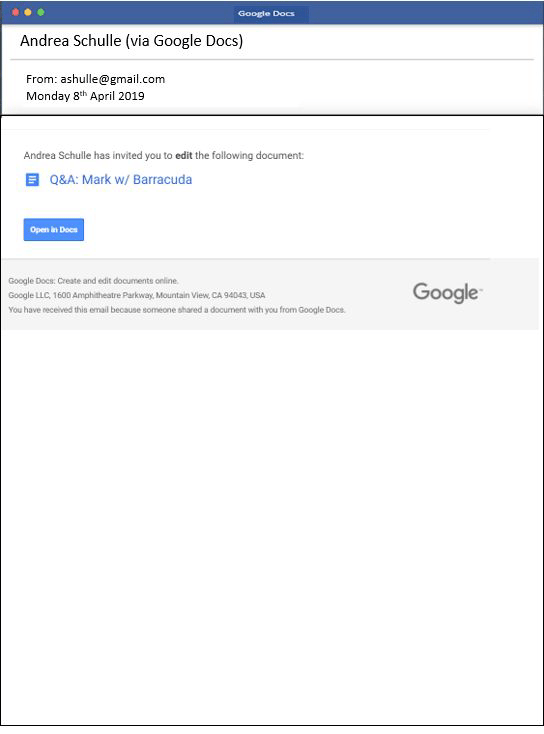
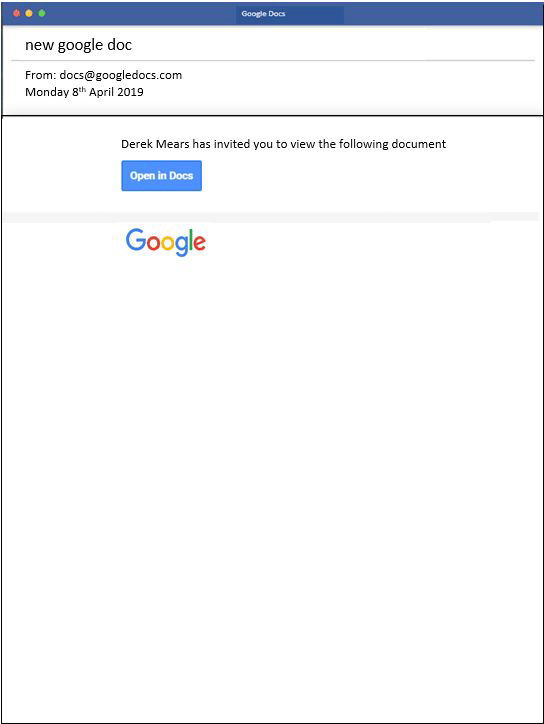
This content is neither endorsed, nor sponsored, nor affiliated with Google. Google is the registered owner of logos and trademarks. This content is for educational purposes only and provided by Barracuda.
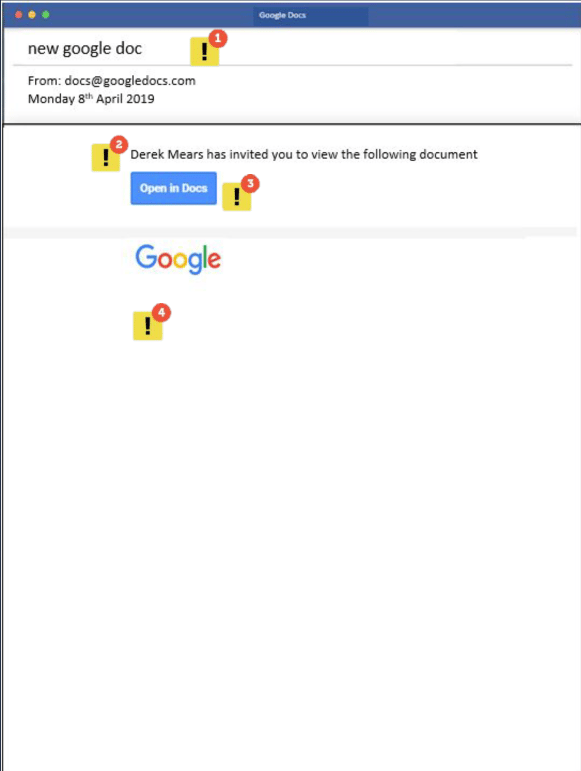
How to Spot the Phish
- Not all phishing emails have grammar and spelling mistakes, but errors are red flags.
- Be cautious of emails coming from people you don’t know, especially if they are requesting you click a link.
- If links look suspicious, contact the person directly to check the authenticity before proceeding.
- Look for a disclaimer. Most legitimate emails have a disclaimer at the bottom of their emails.
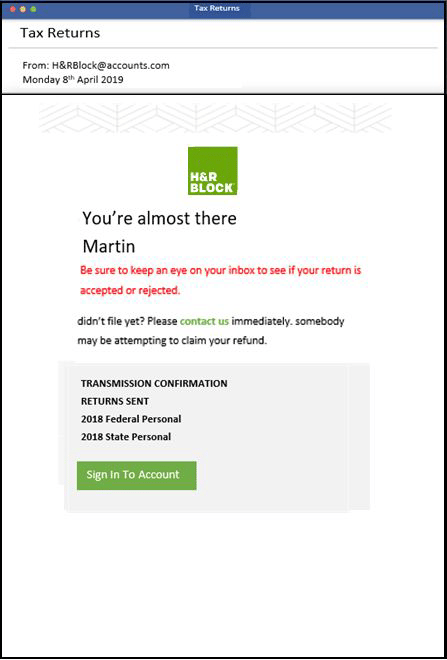

This content is neither endorsed, nor sponsored, nor affiliated with H&R Block. H&R Block is the registered owner of logos and trademarks. This content is for educational purposes only and provided by Barracuda.
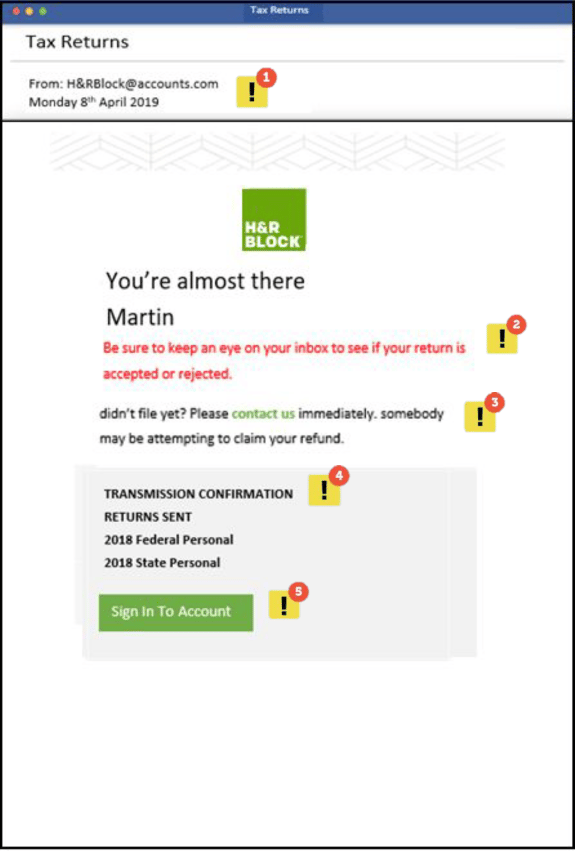
How to Spot the Phish
- Identify whether the email address is spelled correctly, using the correct company name. A lot of phishing emails may alter the company name slightly in the hope you do not notice.
- Be cautious of emails that overuse bold fonts and colored text in emails.
- Watch out for language that pressures you to act quickly. Phishing emails often use urgency to trick users into clicking on malicious links or attachments.
- Not all phishing emails have grammar and spelling mistakes, but errors are red flags.
- If links look suspicious, contact the company directly to check the correspondence’s authenticity before proceeding.
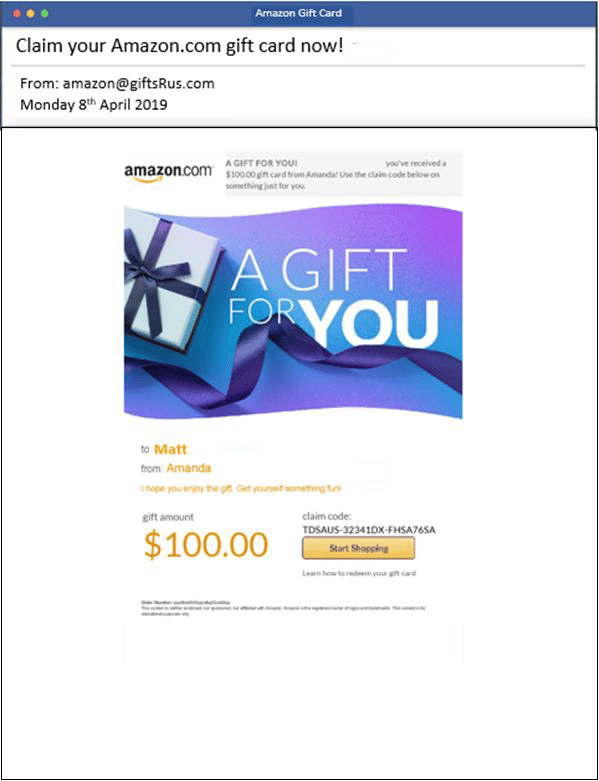
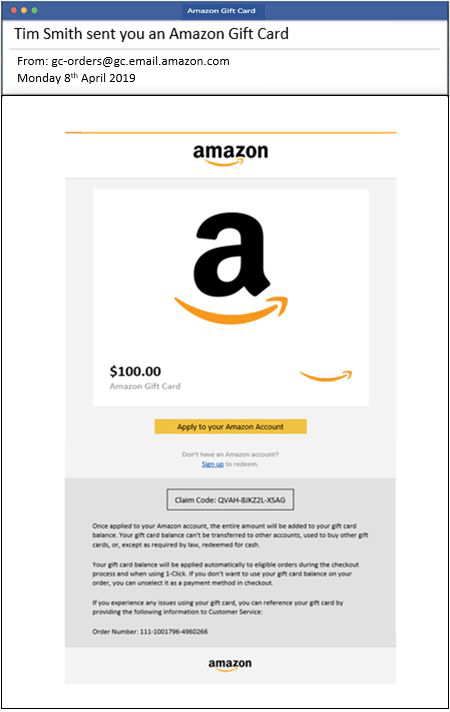
This content is neither endorsed, nor sponsored, nor affiliated with Amazon. Amazon is the registered owner of logos and trademarks. This content is for educational purposes only and provided by Barracuda.
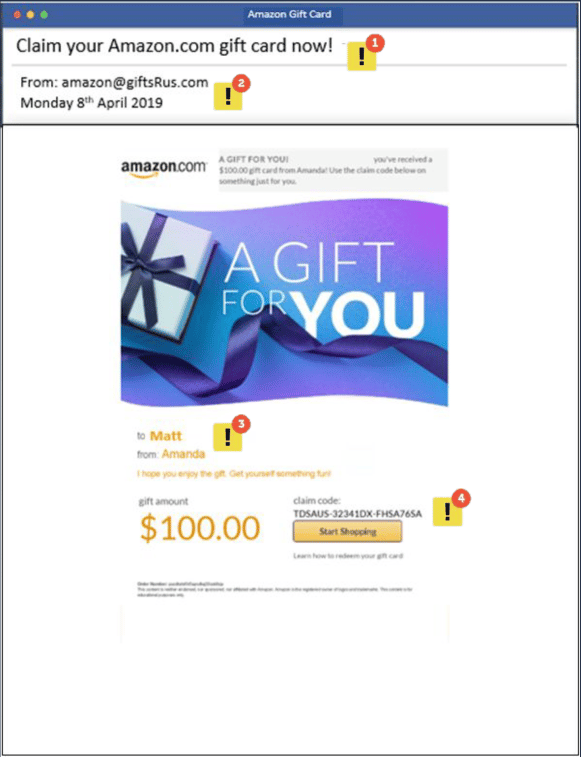
How to Spot the Phish
- If a subject line sounds too good to be true, it usually is.
- Make sure the sender's email address is spelled correctly, using the correct company name. A lot of phishing emails may alter the company name slightly in the hope that you do not notice.
- If this is an email that you were not expecting, make sure that you recognize the person the gift is from.
- Hovering over links before clicking them will allow you to check if they lead to a legitimate site or not.
You got num of num questions correct.
Your Catch: 100
Phishing for a Compliment?
How about this — your phish-spotting skills can help keep your loved ones, clients, and coworkers safe from identity theft, credit card fraud, ransomware attacks, data breaches, and more. Way to go, you!
Remember, There Are Plenty
of Phish in the Sea!
How long did it take you to identify each phish? Are you just as careful in your own inbox? We all get rushed or distracted occasionally, but just like fishing in real life, everyone gets better with practice.
Does your workplace offer security awareness training or invest in email protection? If not, the blog below outlines why you should invest in email protection.
Learn More About Protecting Your Business