The pandemic had a significant effect on businesses all over the world, and not all of it was bad. The pandemic had a negative impact on many important aspects of human connection, but had a positive impact on reducing wasteful habits. For example, remote work reduced paper waste significantly. However, as workers return to the office, it might be tempting to return to former wasteful printing habits. If your company is welcoming employees back to in-person work, it's an ideal time to set new policies, and encourage new, more environmentally-friendly habits to enter the office as well.
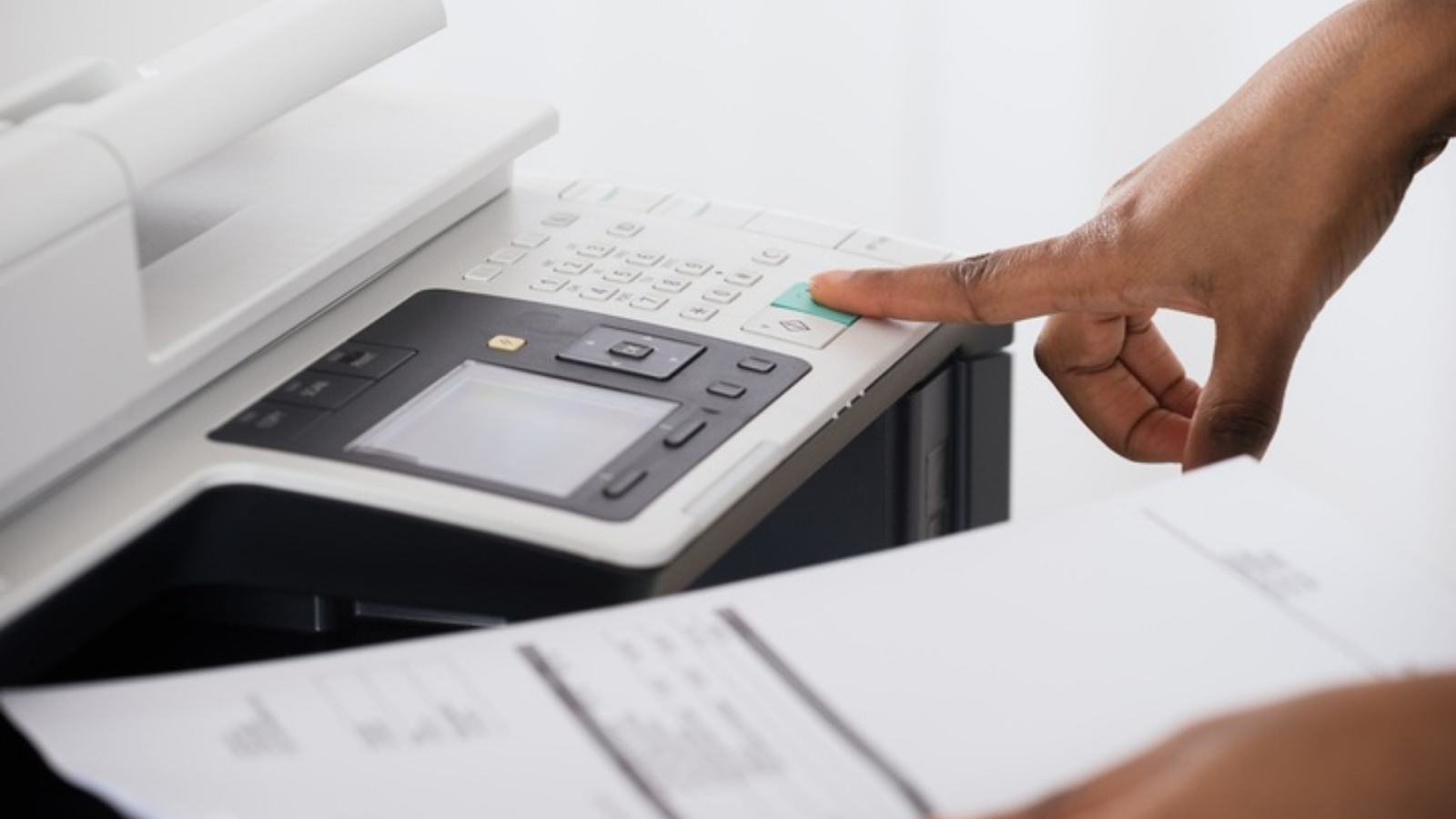
1. Ask: “Is It Necessary?”
Encourage your employees to consider if they really need to have a hard copy of a document before hitting the print button. Decreasing the amount of unnecessary prints can positively affect your total costs.
2. Require An ID Or Number
Software requiring a user to scan an ID, enter a PIN or use a smart device to release print jobs can significantly reduce the printing of unnecessary or unwanted documents. This practice is often referred to as Follow Me Printing or Secure Printing, since documents left on the outbound tray can present a security risk if they contain sensitive information. Unfortunately, studies show that around 30% of all printed documents are never picked up from the office printer, so the chance that one of them may contain confidential business, employee or client data is quite high.
3. Set Efficient Defaults
Most employees don't put a lot of thought into adjusting settings when they send a document to be printed, and tend to use color toner when it's not really necessary. When configuring your printers and user access, default your settings to print in black and white, and double-sided. Decreasing the amount of color toner used and cutting paper usage in half can significantly affect your total printing costs.
4. Eliminate Personal Printers
Personal printers within arm’s reach can encourage wasteful habits. If an employee has to travel to the printer, even if it’s only a few steps, they will naturally be more cautious of unnecessary printing. This will also cut down on the additional supplies needed for each personal printer.
5. Install Tracking Software
When you use print tracking software, you’ll know exactly the types of jobs and the volume of prints each printer is actually handling. With real data, you can pinpoint which printers (and often which departments) are most wasteful, and you can make improvements more strategically.
6. Initiate An MPS Program
Managed Print Services (MPS) is a program offered by a print provider that manages all aspects of your company’s printing devices, including printers, scanners, faxes and copiers. The optimization of these devices enables businesses to save money, produce less paper waste and increase efficiency. Check out a few of our case studies, which walk through the challenges our customers were experiencing and the ways Marco's Managed Print Services helped solve their problems and improve their print environments.
